Fast Shipping Available: Receive Your Order in Just 7 Days!






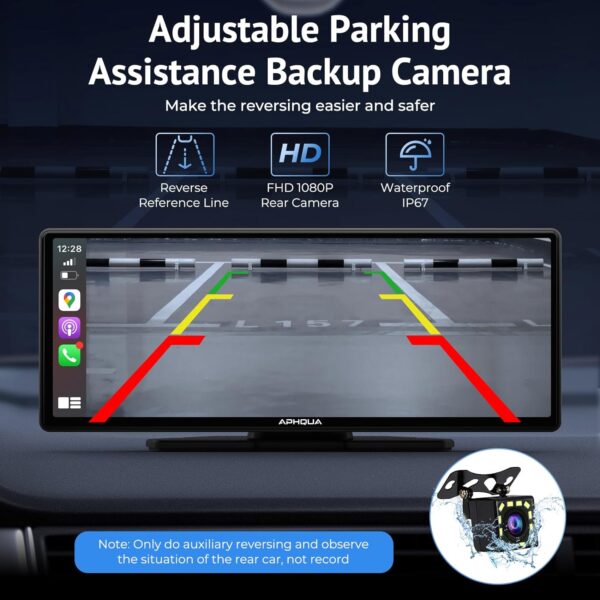
CarplayCube Pro Features a fullu laminated screen, creating a seamless black appearance.with a resolution of 1920*720, it offers near-retina screen quality.

After Activating Display-only Bluetooth Mode, Connect your phone tothe car’s Bluetooth for full playback of maps, music, and calls.support steering wheels buttons and microphone.

Carplaycube Pro features an 8KG robust magnetic base, secured with a 17mm ball head bracket. comes with a seamlessly placeed central contro bracket for a cohesive appearance. Powered by a Type-C

Your Questions Answered
A: Yes, it does. In the ‘Settings – Sound Output – Dual BT (Display only)’ mode on the device, the screen only receives interconnected imagery from the phone and does not participate in sound output. In this mode, the phone’s sound is independent; when playing music, the sound comes from the phone’s speaker, and when the phone is connected to the car’s Bluetooth, the car plays the sound, just as it would with regular phone use. The phone can normally connect to the car’s Bluetooth to play stereo sound, supporting maps, music, and phone call audio through the car’s sound system. Calls are handled using the car’s original microphone, and the system also supports the car’s multifunction steering wheel controls. The phone can connect to multiple Bluetooth devices simultaneously, and the advantage of this mode is that Bluetooth audio output from the phone has less latency in sound transmission compared to wireless CarPlay for music. The device is set to ‘Display only’ mode by default. If this mode is turned off, sound will be emitted through the device, and the microphone will use the screen’s integrated microphone for audio pickup.
A: Yes. This feature is available provided that the phone is connected to the car’s Bluetooth. The steering wheel control buttons can manage the phone’s music, including track navigation and volume control, even in the ‘Dual BT (Display only)’ mode. In this mode, the screen only receives the interconnected visual feed and does not interfere with the phone’s sound logic. The phone maintains its previous connection method with the car and can simultaneously connect to CarPlay. The phone supports connections to multiple Bluetooth devices at once. In this mode, the car’s multifunction steering wheel buttons are compatible for controlling volume and track navigation, and it supports the original car microphone for making calls, using Siri, etc. Both the sound quality and microphone clarity are exceptional.
The CarplayCube Pro supports power supply through a universal Type-C cable, requiring a power output of either 5V; 2A or a 9V; 1A under PD protocol. Included in the package is a 3.5-meter USB cable with a cigarette lighter plug, outputting 9V; 1.5A. The device will turn off automatically when the car is turned off and the cigarette lighter socket is powered down. In some car models where the cigarette lighter socket is powered 24 hours a day, you will need to manually switch off the power to turn off the device.
A: We highly recommend using our product with cars that have Bluetooth. In the ‘Dual BT (Display only)’ mode, connecting the phone to the car’s Bluetooth offers a very comfortable audio experience. If your car does not have Bluetooth, we recommend using an AUX Bluetooth receiver① to add Bluetooth functionality to your car. Alternatively, a third-party FM transmitter Bluetooth receiver② can also enable Bluetooth in your car. Our device supports AUX output③ and FM output④ as well, but these sound output methods are not highly recommended. The reason is that the sound is wirelessly transmitted from the phone to the CarPlay screen, and then from the screen to the car via AUX or FM, which makes the transmission path longer and increases latency. Since the phone connects wirelessly to CarPlay at the front end, even an AUX cable at the backend does not deliver lossless audio quality. Therefore, in ‘Display only’ mode, directly connecting the phone to the car’s Bluetooth definitely results in lower latency and better sound quality. If you are particular about sound quality, you can also, in ‘Display only’ mode, directly connect your phone to the car’s AUX with an AUX cable⑤. This supports lossless audio playback, but the downside is that you will need to disconnect the phone to answer calls.






